I am stuck at this point. Let me elaborate in detail the situation and the problem I am facing.
I created a function, named crown_height_recons_2d() and it is stored in GitHub.
This function aims at reconstructing the outline of enamel in different human teeth.
This is an example of how the function is used (image can be downloaded here):
crown_height_recons_2d("images/molar2.jpg", tooth_type = "LM", interval = "prediction", save_svg = "yes")
Generally, what this function does is two locate, with a two-step process, two blue points (first the one on the left, and second the one on the right) as seen in next picture:
After clicking on the second blue point, it automatically zooms to the area comprised between the two points and draw a regression equation. Just for clarity, the blue dot on the left is the coordinate 0,0 and the right one is the coordinate 100,0 in the next image.
I think that the overall function is explained.
Now my questions
- How can I get the regression equation plotted on the full image rather than zooming inside. Ideally, the ggplot should be seen in the molar represented in the first image.
- The prediction interval, as seen in the second image, is not completed. How can I solve this?