I would like to create a comparison report showing histograms side-by-side as in the example using the variable "Ferritin" mentioned on https://ydata.ai/resources/advanced-data-visualisation-with-pandas-profiling.
Unfortunately, when I try to replicate the report the histograms are on a single-page:
Current Output: Hist Single-Page

Expected Output: Hist Side-by-Side
Does someone now how to influence the histogram behavior?
I tried different versions of pandas-profiling and searching through the authors GitHub repo. But this did not solve the issue.
import ydata_profiling
ydata_profiling.__version__
# 'v4.1.0'
import pandas as pd
import numpy as np
from ydata_profiling import ProfileReport
df = pd.DataFrame(dict(
Ferritin=np.random.normal(1,10,size=200)
))
df_new = pd.DataFrame(dict(
Ferritin=np.random.normal(1,10,size=200)
))
original_report = ProfileReport(df, title="Original Data")
original_report.to_file("original_report.html")
transformed_report = ProfileReport(df_new, title="Transformed Data")
comparison_report = original_report.compare(transformed_report)
#comparison_report.to_file("original_vs_transformed.html")
comparison_report