I want to custom style the SegmentedButtons from react-native-paper library.
I want to either remove the border or make them square shaped. By default the SegmentedButtons come with rounded corners.
As a solution I tried styling the SegmentedButtons with StyleSheet and also inline style. I tried following properties:
{
borderRadius: 0,
borderWidth: 0
}
None of them worked.