I am trying to run gpg command (gnupg) in a Linux Azure Function but I get this error:
> ERROR: gpg: WARNING: unsafe permissions on homedir '/home/.gnupg'
I reduced my code to just be gpg --list-keys to simplify and the error persists. gpg -? runs fine so the command is in there.
I tried to run gpg-agent --daemon first but then I get the same error for gpg-agent.
All of this runs fine in Cloud Shell.
Any ideas on why or what I should do? It's fine with me if you have an Azure Functions Windows solution, I just need to run PowerShell. Thanks