Noticed the strange behavior of the system. When the user clicks not on the field, but next to it or on the label of this field, the field reacts in the same way as when clicking on it. This behavior is typical for all entities of the system. There was a problem with fields of type "Two options". Since the value in the field can change to the opposite if the user accidentally clicks next to it. Question: is this the standard behavior of the CRM system, which cannot be changed, or is there some way to make the fields changeable only when you click on them?