Created the Azure Functions Node JS Version 19 which is not yet supported for the Azure Functions as I come to know from this Microsoft Documentation.
I know we can change the Node Version in Azure Function App Configuration. But this is after deployment.
How to change the Node JS Version to 18 from 19 before deployment, in local solution/project - VS Code?
I tried to check the two attributes such as linuxFxVersion,WEBSITE_NODE_DEFAULT_VERSION which are not found/visible in the local project code.