Add following setExperimentalOption preference in you setup code for driver, When you run below code, instead of the loading the pdf it will directly download it in the location value provided for preference "download.default_directory"
Also added a working code for a example website, where instead of opening a new window with PDF , pdf file will be downloaded directly
WebDriverManager.chromedriver().setup();
ChromeOptions options = new ChromeOptions();
Map<String, Object> preferences = new HashMap<String, Object>();
preferences.put("download.prompt_for_download", false);
preferences.put("plugins.always_open_pdf_externally", true);
preferences.put("download.open_pdf_in_system_reader", false);
preferences.put("profile.default_content_settings.popups", 0);
preferences.put("download.default_directory", "/Users/username/Downloads/");
//Replace above value with the download directory of your system
options.setExperimentalOption("prefs", preferences);
WebDriver driver = new ChromeDriver(options);
driver.manage().timeouts().implicitlyWait(30,
TimeUnit.SECONDS);
driver.get("https://www.princexml.com/samples/");
driver.findElement(By.xpath("//a[@href=\"https://css4.pub/2015/icelandic/dictionary.pdf\"]")).click();