I have created a full size button inside ion footer in a ion toolbar and the code looks like below
I have created a full size button inside ion footer in a ion toolbar and the code looks like below
<ion-footer class="ion-no-border">
<ion-toolbar style="--background:white">
<ion-buttons>
<ion-button (click)="continue()" color="secondary" fill="solid" class="sb-block-button">Save</ion-button>
</ion-buttons>
</ion-toolbar>
</ion-footer>
however there is a gap on the right side in the footer. i do not want that and failed to remove it. what shoudl be done? here is how it looks