Is there any way to export SG members from Microsoft Admin Portal using Power Automate?
What I managed to do by now is to export users from Azure, but without group alias, or license info.
Any ideas in which direction should I go? Or is it only option powershell?
I would like to know how to export Group Members (Mail-enabled) from Admin Portal? Not a manual way but using PowerAutomate if that is possible..?
Thats my output after running the flow, I am getting only one user (Me)...