I recently installed Github CoPilot extension in my VSCode editor (v1.76.1) on Ubuntu 20.04. I am able to trigger inline suggestions using Alt + \, but I am unable to use Alt + [ or Alt + ] shortcuts to navigate between suggestions. Additionally, when I hover over the inline suggestion, I don't see the "prev" and "next" options.
I have confirmed that I am running the latest version of CoPilot (v1.77.9225) and CoPilot Labs (v0.12.791). I have also checked my keyboard shortcut settings for Github CoPilot and they seem to be correct (see attached photo).
Is anyone else experiencing this issue? Any suggestions on how to resolve it would be greatly appreciated. Thank you.
Attached photos:
Screenshot showing keyboard shortcut settings for Github CoPilot: