I'm trying to delete an AzureML model using the python SDK v2,
but I couldn't find such functionality.
its a bit surprising, cause there's such functionality in the web UI.
Was looking at both azure.ai.ml.entities.Model and azure.ai.ml.operations.ModelOperations (the class under which all ml_client.models.<operation> operations are defined) - cant find support for delete operation under them.
Edit 1:
The v2 CLI doesn't support deletion as well (archiving is not deletion)
Edit 2:
As partial solution, this can be achieved using SDK v1:
from azureml.core import Workspace, Model
workspace = ...
model = Model(workspace=workspace, name=name, version=version)
model.delete()