I'm trying to use the following names (Nancy, Daniel, Sergio, Patty) that are listed on the right-side column (column H) finding them on Table that is on the left-side and deleting them (along its whole row).
Here's how the final table would look like with the deleted rows:
Could this be done with a simple VLOOKUP formula?