I am trying to download the backing dataset of a chart in Workshop as an XLSX file.
I have an object table in a workshop module that I am trying to download as an XLSX file. In other Workshops I am able to do this by right clicking on the table. But in this one it only downloads as a CSV when I use this method.