I have an excel power query that transforms new files when added to a folder. The resultant table is then linked to a database. I would like to create a new column in power query that creates a unique ID that will never change (Always assigned to the specific record) even when table gets appended by a query refresh. The ID will serve as primary key in the linked database table.
The solutions that I'm trying either involve a concat of index and/or timenow functions, but these change every time the query is refreshed or resorted.