I'm currently using WebStorm as IDE and my project uses pm2 as process manager. The structure of my ecosystem is the following:
module.exports = {
name: 'myProject',
cwd: __dirname,
script: 'npm',
args: 'run start:debug',
};
which executes
"start:debug": "nodemon --config nodemon-debug.json"
As soon as the project starts, the terminal throws:
Debugger listening on ws://127.0.0.1:9229/24bd6549-1601-4b0d-9e36-495765176abc
For help, see: https://nodejs.org/en/docs/inspector
I then press the Debug button in WebStorm with the following configuration:
After that the terminal shows this and the project starts without debugger:
Debugger listening on ws://127.0.0.1:9229/24bd6549-1601-4b0d-9e36-495765176abc
For help, see: https://nodejs.org/en/docs/inspector
Debugger attached.
Debugger ending on ws://127.0.0.1:9229/24bd6549-1601-4b0d-9e36-495765176abc
For help, see: https://nodejs.org/en/docs/inspector
My node version:
nvm current -> v14.20.1
Yesterday it worked fine, today I turned on my PC and it is broken, nothing on my environment has changed that I'm aware of.