How can I write e.g. a console application in .Net that would read a delta table or open a stream to a delta table in Azure Databricks.
I've tried this code
var spark = SparkSession
.Builder()
.AppName("Streaming example with a UDF")
.Config("spark.databricks.service.address", "https://adb-somenumericid.azuredatabricks.net/")
.Config("spark.databricks.service.token", "mypat")
.Config("spark.databricks.service.clusterId", "0118-xxxxx-yyyyyy")
.Config("spark.databricks.delta.preview.enabled", true)
.GetOrCreate();
var table = spark.Read().Format("delta").Table("mycatalog.mydb.mytable");
table.Show();
but I get the error
[MSF002237] [Exception] [JvmBridge] No connection could be made because the target machine actively refused it. 127.0.0.1:5567
How can I get the code to connect to my Databricks cluster instead of localhost?