I can't open urls in my files in VS Code any more. Everything works to suggest the functionality is still there except for the part where it opens a link in my browser. The link changes color, and a popover shows:
But nothing happens when I click?
EDIT: I've changed my default browser to Firefox and it works. So it must be a problem with Chrome. Possibly with my Chrome extensions?
I followed the following steps to debug (I read about it on a github discussion on this topic):
- Opening
Toggle Developer Tools(VS Code toolbar > Help) - select "Console"
- type window.open("http://www.bing.com")
- hit Enter
I get this error: Error: Prevented call to window.open(). Use IOpenerService instead!