I am currently using React MUI. I added toolbar button to my datagrid. In toolbar panel there is default "Find column" label and "Column title" input placeholder values. How can I change/replace those values?
I tried in sx prop giving to label class css -> content: "some value" but it did not work.