With the following Code Snippet, it worked successfully and able to insert the data to Synapse SQL Pool Database Table:
- Created Dedicated SQL Pool Database in the Synapse Studio
- Created Timer Trigger Function App runs for every 2 minutes with initializing the WeatherDataItem as object with the properties followed
WeatherDataId, createdDate and also as columns in the WeatherDataV2 Table in SQL.
Function1.cs:
using System.ComponentModel.DataAnnotations;
using Microsoft.Azure.Functions.Worker;
using Microsoft.Azure.Functions.Worker.Extensions.Sql;
using Microsoft.Data.SqlClient;
using Microsoft.Extensions.Logging;
namespace Net6IsoFunApp02
{
public class Function1
{
private readonly ILogger _logger;
public string SqlConnectionString = "Server=tcp:demosynapse.sql.azuresynapse.net,1433;Initial Catalog=harisynapsesqlpoold;Persist Security Info=False;User ID=sqladminuser;Password=<mydbpassword>;MultipleActiveResultSets=False;Encrypt=True;TrustServerCertificate=False;Connection Timeout=30;";
public Function1(ILoggerFactory loggerFactory)
{
_logger = loggerFactory.CreateLogger<Function1>();
}
[Function("Function1")]
[SqlOutput("dbo.WeatherDataV2", connectionStringSetting: "SqlConnectionString")]
public WeatherData Run([TimerTrigger("0 */2 * * * *", RunOnStartup = true)] MyInfo myTimer)
{
_logger.LogInformation($"C# Timer trigger function executed at: {DateTime.Now}");
_logger.LogInformation($"Next timer schedule at: {myTimer.ScheduleStatus.Next}");
var weatherDataItem = new WeatherData()
{
WeatherDataId = DateTime.Now.Ticks,
createdDate = DateTime.Now
};
_logger.LogInformation($"WeatherDataId is {weatherDataItem.WeatherDataId} and createdDate is {weatherDataItem.createdDate}");
using (SqlConnection connection = new SqlConnection(SqlConnectionString))
{
String query = "INSERT INTO dbo.WeatherDataV2 (WeatherDataId, createdDate) VALUES (@WeatherDataId, @createdDate)";
using (SqlCommand command = new SqlCommand(query, connection))
{
command.Parameters.AddWithValue("@WeatherDataId", weatherDataItem.WeatherDataId);
command.Parameters.AddWithValue("@createdDate", weatherDataItem.createdDate);
connection.Open();
int result = command.ExecuteNonQuery();
// Check Error
if (result < 0)
Console.WriteLine("Error inserting data into Database!");
}
}
return weatherDataItem;
}
}
public class WeatherData
{
[Key]
public long WeatherDataId { get; set; }
public DateTime createdDate { get; set; }
}
public class MyInfo
{
public MyScheduleStatus ScheduleStatus { get; set; }
public bool IsPastDue { get; set; }
}
public class MyScheduleStatus
{
public DateTime Last { get; set; }
public DateTime Next { get; set; }
public DateTime LastUpdated { get; set; }
}
}
.csproj file:
<Project Sdk="Microsoft.NET.Sdk">
<PropertyGroup>
<TargetFramework>net6.0</TargetFramework>
<AzureFunctionsVersion>v4</AzureFunctionsVersion>
<OutputType>Exe</OutputType>
<ImplicitUsings>enable</ImplicitUsings>
<Nullable>enable</Nullable>
</PropertyGroup>
<ItemGroup>
<PackageReference Include="Microsoft.Azure.Functions.Worker" Version="1.10.0" />
<PackageReference Include="Microsoft.Azure.Functions.Worker.Extensions.Sql" Version="1.0.122-preview" />
<PackageReference Include="Microsoft.Azure.Functions.Worker.Extensions.Timer" Version="4.0.1" />
<PackageReference Include="Microsoft.Azure.Functions.Worker.Sdk" Version="1.7.0" />
<PackageReference Include="Microsoft.Azure.WebJobs.Core" Version="3.0.36" />
</ItemGroup>
<ItemGroup>
<None Update="host.json">
<CopyToOutputDirectory>PreserveNewest</CopyToOutputDirectory>
</None>
<None Update="local.settings.json">
<CopyToOutputDirectory>PreserveNewest</CopyToOutputDirectory>
<CopyToPublishDirectory>Never</CopyToPublishDirectory>
</None>
</ItemGroup>
<ItemGroup>
<Using Include="System.Threading.ExecutionContext" Alias="ExecutionContext" />
</ItemGroup>
</Project>

References: SQL Connection Code taken from SO Q provided by @Andrew Paes