I've set "ctrl + end" to execute this multicommand sequence,
When I focus on the terminal view, executing the command will output some characters in the terminal,not execute the actual command, how can I execute the command even in I'm focus on terminal view?