Where can I find a visual list of all the standard theme brushes available to me in UWP/WinUI3 XAML?
For example, the High Contrast themes documentation includes a visual list of all the colors, augmented with descriptions of their intended use. Is there anything like this for non-high contrast colors?
Most helpful resources I've found:
- XAML Theme Resources#The XAML color ramp and theme-dependent brushes - points to the full list of colors in WinUI:
- WinUI's
Common_themeresources_any.xaml- a daunting list of all colors, and it's hard to know which high-level brush to use without visual examples. - High Contrast themes - see above.
- Fluent XAML Theme Editor app - simple app for creating custom themes, but hard to use as a reference.
Other documentation I've found:
- Color in Windows apps - mentions the accent color ramp.
- XAML styles - general documentation about XAML styling.
- Windows.UI.Colors - many friendly colors ("red", "blue", e.g.), but not system colors.
So: is there a good visual reference of system brushes for UWP/WinUI3 developers?
Another example of what I'm looking for, the accent color palette from Color in Windows Apps: