I can see the BGP metric I want to monitor in Azure but if I try to create an alert, there are no options for metrics after selecting the resource.
Here is an example of the metric:
After selecting the virtual hub as the scope, these are the only signals available to select:
Any suggestion as to why no metrics can be selected?
Thanks!
Edit: When creating a custom log, I also encounter this error: