The lsqcurvefit function doesn't have inputs for constraints between optimisation parameters as far as I can tell, so you'll likely need to use a more generic optimisation function like fmincon.
Here is a comparison, where I take a quadratic function, which accepts a 3-element array of coefficients abc and axis points x:
fun = @(abc, x) abc(1)*x.^2 + abc(2)*x + abc(3);
We can evaluate the true values at these points:
abc = [2, 5, 3]; % note the true sum of these coeffs is 10!
y = fun(abc, x);
And set up some constraints for out optimisation:
abcMax = 9; % The max permitted sum of the coefficients abc
abc0 = [1 2 3]; % Initial guess for abc during optimisation
ub = [abcMax,abcMax,abcMax]; % Uppper bounds for abc, use the max sum of each
lb = [0,0,0]; % Lower bounds for abc, using 0 for each
Using lsqcurvefit, you can only ensure that each element of abc is within the bounds, using something like
abcLSQ = lsqcurvefit( fun, abc0, x, y, lb, ub );
However, we can construct an additional inequality constraint for fmincon and use that instead:
% Minimise the absolute error F(abc) = ( fun(abc,x) - y ).^2
% For scalar minimisation, we minimise sum(F)
% such that A*abc.' <= B
% and lb <= abc <= ub
A = [1 1 1]; % 1a + 1b + 1c
B = abcMax; % a + b + c <= abcTotal
abcFMC = fmincon( @(abc) sum((fun(abc,x) - y).^2), abc0.', A, B, [], [], lb, ub );
We can do some plotting to confirm the result - I've added the output coefficient arrays to the legend
% Create an x vector for fitting which is slightly longer than x
xfit = linspace(x(1)-1,x(end)+1,2*numel(x));
% Fit using the two coefficient sets
yfitLSQ = fun( abcLSQ, xfit );
yfitFMC = fun( abcFMC, xfit );
% Plot
figure(1); clf;
hold on;
fstr = @(str, abc) sprintf( '%s, [%.2f, %.2f, %.2f]', str, abc(1), abc(2), abc(3) );
plot( x, y, 'ob', 'displayname', fstr('input data', abc), 'markersize', 5 );
plot( xfit, yfitLSQ, 'r', 'displayname', fstr('lsqcurvefit', abcLSQ), 'linewidth', 1 );
plot( xfit, yfitFMC, 'k--', 'displayname', fstr('fmincon', abcFMC), 'linewidth', 1 );
legend( 'location', 'northwest' ); grid on;
title( 'Fits for equation of form a*x^2 + b*x + c' );