Sorry, there are many issues, i've just fixed some of them
First, look at the stackblitz console, it helps you to look for issues
index.html should have main.ts component(which has selector ), that's why you need add in index.html
<html>
<head>
<title>My app</title>
</head>
<body>
<my-app></my-app>
</body>
</html>
- main.ts template has default code. Add a selector of your component. Import your SelectComponent
import { Component } from '@angular/core';
import { CommonModule } from '@angular/common';
import { bootstrapApplication } from '@angular/platform-browser';
import { SelectComponent } from './select/select.component';
@Component({
selector: 'my-app',
standalone: true,
imports: [CommonModule, SelectComponent],
template: `
<app-select></app-select>
`,
})
export class App {
name = 'Angular';
}
bootstrapApplication(App);
- select.component.ts, make your component as standalone and import nessesary modules
import { CommonModule } from '@angular/common';
import { Component, OnInit } from '@angular/core';
import {
FormArray,
FormBuilder,
FormGroup,
FormsModule,
ReactiveFormsModule,
} from '@angular/forms';
export interface IDocument {
id: string;
label: string;
maxQuantity: number;
}
@Component({
selector: 'app-select',
standalone: true,
imports: [ReactiveFormsModule, FormsModule, CommonModule],
templateUrl: './select.component.html',
styleUrls: ['./select.component.css'],
})
....
- Fix other issues, with your code
Here, a demo, there I cut some code(with issues) just to launch the application
https://stackblitz.com/edit/angular-wiskwl?file=src/select/select.component.ts