I have a project with primary login, signup, and home screen functionalities. In my project, the string keys are not taking the value from localizable strings. It is not getting from the bundle path. Here is the code where I am calling the strings file. It works fine in the English language but not working in the french language.
Screen Shot:-
Add language
Automatic created two files one is English and another one is french.
When I run the app in the English language works fine, but When I change the language from the scheme, I get the error below when I run the app in the french language.

Change Language
Localizable.strings
French
English
View Controller and Localization Extension

Alert Enum
Question: How to run the app in french and English language?
Can someone please explain to me how to do this, I've tried with the above but have no results yet. Correct me if I'm wrong.
Any help would be greatly appreciated.