im trying to install sklearn to my PC but even though i've installed it using pip, when I type
import sklearn
it says: "sklearn" is not accessed (Pylance)
Import "sklearn" could not be resolved (Pylance)
I have tried uninstalling it and reinstalling it on the VSCode terminal and on cmd but the problem just persists, can anyone please tell me how to fix