i want to add alert while buy / sell signal generated. Below is my pinescript.
//@version=5
indicator(title='TEST08032023', overlay=true)
s9ema = ta.ema(close, 9)
s18ema = ta.ema(close, 18)
longCond = ta.crossover(s9ema, s18ema)
shortCond = ta.crossunder(s9ema, s18ema)
plotshape(series=longCond, title='BUY', style=shape.labelup, location=location.belowbar, color=color.new(color.green, 0), textcolor=color.new(color.white, 0), text='BUY', size=size.small)
plotshape(series=shortCond, title='SELL', style=shape.labeldown, location=location.abovebar, color=color.new(color.red, 0), textcolor=color.new(color.white, 0), text='SELL', size=size.small)