In Xcode 14 I often have a large number "editor tabs" open but only enough screen space available to see 4 about of them:
Is there a way to get an overview of all active editor tabs, so I can quickly select the one I want to navigate to?
How AppCode meets this need
In AppCode I can accomplish this by via a simple dropdown:
An alternative option available in AppCode that would meet my needs is simply having the tabs wrap:
My current workarounds
- I can use
command+shift+}to move cycle through all tabs one-by-one, which is rather inefficient. - I can use
comment+shift+oto find the file by name, but if I knew all my files by name I wouldn't have much need for tabs in the first place. Recognizing a filename is much easier than generating it. - I can hold click and hold the editor "back" button to see a list of all files I've recently visited. This is only helpful if the file I'm looking for was visited recently (and this would have to be very recently, as each file is listed multiple times, once per visit).
Finally, I'll note that Xcode has a shortcut to show all window tabs (shift+command+\), ie the old tabs tabs that existed prior to the introduction of editor tabs in Xcode 12. Unfortunately, no analogous shortcut seems to exist for editor tabs.