BOM table is not usually stored as a table object.
As a first thing, I'd check the drawing background view. It is mostly stored there.
Text fields are stored in the Texts collection and the table itself in the GeometricElements collection.
Try to test code below on the active sheet. There is obtained background view and sent into the message box count of the objects in both collections. If there are big numbers, your BOM table should be there.
Sub CATMain()
Dim oDoc As Document
Set oDoc = CATIA.ActiveDocument
Dim oDrawDoc As DrawingDocument
Set oDrawDoc = oDoc
Dim oSheet As DrawingSheet
Set oSheet = oDrawDoc.Sheets.ActiveSheet
Dim cViews As DrawingViews
Set cViews = oSheet.Views
Dim oView As DrawingView
Dim i As Integer
For i = 1 To cViews.Count
If cViews.Item(i).Name = "Background View" Then
Set oView = cViews.Item(i)
MsgBox "Text fields count is " & oView.Texts.Count & vbNewLine & "Geometric elements count is " & oView.GeometricElements.Count
End If
Next
End Sub
Then you can just go through Texts collection of this background view and easily obtain values from Text property of each Text object.