After I executing some code cells, the Jupyter Variables explorer shows me 'Variables are not available' like the pic below shows, so that I cannot open a dataframe in sciview through it.
I've ran the cells at least 100 times without any bug but the problem occurred so suddenly. I've tested that it will only miss when I run some code cells but the number of cells is not certain. I wonder why it happens and how to make it work again.
Restart the Jupyter kernel, restart my PC, reset the interpreter, adjust the order of running cells... but none of them worked.