I have an application that has a startup project (ProjectA) that runs another executable in another Project (ProjectB). When I start the solution with ProjectA as the startup project, I am unable to debug ProjectB. It is unable to load the PDB file even though it is in the directory where its searching.
However, when I start the application and ProjectB is the startup project, I am able to debug it. I assume this is because it is referencing the executable instead of the dll.
Why is this so? How do I get around this so that I can have ProjectA be the startup project and still debug ProjectB?