I tried to reproduce the same in my environment and got below results:
I registered one Azure AD application and added API permission like this:
Now, I generated access token via Postman same as you with below parameters:
GET https://login.microsoftonline.com/<tenantID>/oauth2/token
grant_type:client_credentials
client_id: <appID>
client_secret: <secret>
resource: https://management.azure.com/
Response:
When I ran the same query to trigger Azure Data Factory pipeline by including above access token via Postman, I got same error as below:
POST https://management.azure.com/subscriptions/{subscriptionId}/resourceGroups/{resourceGroupName}/providers/Microsoft.DataFactory/factories/{factoryName}/pipelines/{pipelineName}/createRun?api-version=2018-06-01
Response:

To resolve the error, you need to assign Data Factory Contributor Role to service principal/application with client ID in error response, before generating access token.
Go to Azure Portal -> Data factories -> Your Data Factory -> Access control (IAM) -> Add role assignment
After assigning role to service principal, generate access token again and use it to run query.
When I ran query with new access token, I got response successfully like below:
POST https://management.azure.com/subscriptions/{subscriptionId}/resourceGroups/{resourceGroupName}/providers/Microsoft.DataFactory/factories/{factoryName}/pipelines/{pipelineName}/createRun?api-version=2018-06-01
Response:

In your case, make sure to assign Data Factory Contributor role to service principal(Azure AD application) to resolve the error.