I have started java a week ago and I am trying to make a Minecraft plugin but it is not working. In the tutorial I'm watching the guy says to run the script to get a .jar file for it, the problem is that I can't press the run button (on IntelliJ) because it says "The file in the editor is not runnable". I think I know the reason but I still can't fix it. I think the problem is that I need a file for it to run off but nothing showing up (blue circle). Can anyone help?
I couldn't find anything similar and even asked some friends I know that are a bit more experienced but we couldn't anything that helped.