so I have a OutlinedTextField with supportingText which is available with conditions.
var usernameValue by remember { mutableStateOf(TextFieldValue("")) }
androidx.compose.material3.OutlinedTextField(
modifier = Modifier
.fillMaxWidth()
.minimumInteractiveComponentSize(),
value = usernameValue,
onValueChange = {
usernameValue = it
},
keyboardOptions = KeyboardOptions(keyboardType = KeyboardType.Text),
colors = androidx.compose.material3.TextFieldDefaults.textFieldColors(
focusedIndicatorColor = Color.White,
disabledIndicatorColor = Color.White,
unfocusedIndicatorColor = Color.White,
containerColor = Color(0xFFE5EAF0),
placeholderColor = Color.Transparent
),
shape = RoundedCornerShape(size = 12.dp),
singleLine = true,
isError = shouldShowUsernameError,
supportingText = {
if (shouldShowUsernameError)
Text(
userNameErrorMessage,
color = MaterialTheme.colorScheme.error
)
}
)
this is the screen when there is no error

and this the screen when there is error
as you can see problem is when there is error, error messages change the layout!
and the question is how can I set minimum height for OutlinedTextField