I recently got started with wso2 api manager. I managed to import an existing api which requires a bearer token to be included in the header as a way of authentication. I can not seem to find a way to include the bearer token in the API Manager therefore getting an 401 unauthorized error as a result. Can you help me resolve this Please. Thank you in advance.
I am still trying to send the bearer token using this.
Regrding the Question I ASked From Lakshitha