Unfortunately, For now there’s no option in ODBC Driver Administrator to add app certificate for column encryption.
I tried to add the SQL Server connection like below:-
There’s no option to add the certificate or certificate based app authentication in the key store authentication:-
In SSMS also there’s no option to add client certificate in the column encryption, Refer below:-
While connecting to Azure SQL Data source with Power BI, there’s no direct authentication available for app certificate, refer below:-
But you can connect your Azure service principal to Power BI by allowing Power BI to access service principal:-
Add your Service principal with certificate in one Azure AD group and then allow that group here:-
Created an Azure AD group and added my Service Principal:-

Power BI:-
Visit app.powerbi.com > Log ion to your Power BI workspace > Settings on the right > Admin Portal > Tenant Settings > Developer Settings > allow Service principal to use Power BI API’s > ENABLE and add ypur security group that contains your service principal

Share your dataset directly with the Service Principal or by giving the permissions to the Service Principal:-


Also, SQL server authentication with certificate is only available for Azure ARC based servers.
References:-
Set up Azure Active Directory authentication for SQL Server - SQL Server | Microsoft Learn
Tutorial: Getting started with Always Encrypted - SQL Server | Microsoft Learn
Tutorial: Getting started with Always Encrypted - SQL Server | Microsoft Learn
Embed Power BI content in an embedded analytics application with service principal and an application secret - Power BI | Microsoft Learn