The Accessibility setting in Firefox Android scales up the text on a webpage. As you can see, it is experience breaking and ruins the UI of the website.
I've tried to stop this from happening using CSS and using Meta properties. Below is what I have tried, but it doesn't work. Anybody know how to stop this scaling from happening?
<style>
body {
-webkit-text-size-adjust: none;
-moz-text-size-adjust: none;
-ms-text-size-adjust: none;
text-size-adjust: none;
transform: scale(1);
zoom: 1;
}
</style>
<meta name="viewport" content="width=device-width, initial-scale=1.0, maximum-scale=1.0, user-scalable=no">