I have Microchip studio 7.02594 and unable to use ATATMEL-ICE since is not showing under device programming.
I got below error when start microchip studio.
Below is my device manager
I have tries to reinstall drive using zadig. Change driver to all below options:
- WinUSB
- LibusbK
- Lilusb-win32
- WinUSB(Microsoft)
Non is working.
I also try the ATATMEL-ICE on another computer and is fully functioning.
Please let me know if you have any questions.