Edit (to improve question):
In the image above you can see the naming of a series of files.
Each file has a filename of:
01-NameOfProject_Data Set X-01.png
where X is sequential from 1 to 24
(please note! NOT 01, 02, ..., 24)
I have created two .csv files (to explore which works better upon your answer) as shown in the picture.
First step:
I need to add the country-code prefix to each corresponding file.
E.g.
EN_01-NameOfProject_Data Set 1-01.png
Second step:
I need to remove the part _Data Set X-01
The result would be
EN_01-NameOfProject.png
I am kindly asking for help in the above two steps so I can better understand the procedure.
I need to do this via macOS Terminal. I have install rename via Homebrew with
brew install rename
Original question: I have a list of files that look like this:
01-NameOfProject_Data Set 1-01.png
01-NameOfProject_Data Set 2-01.png
01-NameOfProject_Data Set 3-01.png
...
01-NameOfProject_Data Set 24-01.png
I also have an Excel file (which I can save as .csv). It has a single column and exactly as many rows as the amount of the aforementioned files. Each cell has a language shortcode. It looks like this:
EN
GR
IT
...
BU
The Excel file in the correct (corresponding) order as the files meaning that:
01-NameOfProject_Data Set 1-01.png is indeed in English (EN) and so on.
How would you batch rename the files so you'd end up with something like:
EN_01-NameOfProject_new-text.png
GR_01-NameOfProject_new-text.png
IT_01-NameOfProject_new-text.png
...
BU_01-NameOfProject_new-text.png