I upgraded from a OnePlus 7 pro to a Google Pixel 7 pro and when I installed my apps they are only showing the top left hand corner. It's the same issue for all my apps. The missing portion appears to be transparent as the app switcher page on the Pixel shows part of the desktop image behind. See images below. I turned on "show layout bounds" in developer options to help shed some light on it but to no avail. This is happening for all my apps. I'm using the Stock android 13 the Pixel came with. I haven't had time to update all my apps to suit android 13 evidently but they've always worked without many changes on every phone I got since the Galaxy S 1.
I've always found android studio extremely confusing. I appear to be using API21: Android 5.0 (Lollipop). I would prefer not have to use a later version of android as I would need to compensate for not having a menu button. The apps are working fine except for only being able to see a small part of them!
Any ideas what might be the issue?
EDIT: I've just discovered that when I change my phone screen resolution up to 1440p (screenshots below taken when phone was in 1080p) I see an even SMALLER portion of the app. (The app stays the same scale)