I am supporting an Azure Function someone wrote in C# in .NET Core 2.2.4. The function app is connecting to a database using a SQL Server account, and username and password are hardcoded in the connection string at the moment. We want to use Azure Keyvault now so that we don't have the password in the connection string.
Here is the connection with hardcode username and password in local.setting.json file:
"SQLConnectionString":"Server=tcp:xxxx-sql.database.windows.net,1433;Initial Catalog=abc-db;Persist Security Info=False;User ID=xxxx;Password=xxxxxx;MultipleActiveResultSets=False;Encrypt=True;TrustServerCertificate=False;Connection Timeout=30;"