I am running an KQL Query in Azure Resource Graph Explorer:
resources
| where type == 'microsoft.network/virtualwans' and tags.CompanyTag =~ 'Company'
| extend WANname = tostring(name)
| extend VPNsite = tostring(properties.vpnSites)
And the output of this is
{"id":"/subscriptions/companysubscriptionid/resourceGroups/companyresourcegroupname/providers/Microsoft.Network/vpnSites/NAMEOFTHEWAN"}]
I only want the output to be the 'NAMEOFTHEWAN' out of the string.
My question is how to display the last string information of a KQL-query output?
My thought is to split each / into an Array and then run a follow-up query to show the last array value.