This is my assignment:
Calculate the refrigerator capacity in cubic feet by first multiplying the height, width, and depth to get cubic inches, and then dividing by 1728 (the number of cubic inches in a cubic foot).** The program accepts model names continuously until “XXX” is entered.**
Here is my RAPTOR FlowChart:
I am stuck at the point above that is highlighted by the asterix. I used an end of input loop in order to get the "enter refrigerator model number" input GUI to appear again after the program runs a full cycle. After the second time the user can input "xxx" and the Raptor program will end. However, I have 1 of 2 situations happening. Either I get an error "cant compare these values: NUMBER_KIND STRING_KIND" or it just continues to loop through the whole Flowchart back to the beginning. Never Ending. I need to fix a bug in the end of input loop I think but I am not sure what to do in order to get the program to end after "xxx" is enter. Any ideas?
I used a few different loops but I am not using them properly I believe. Not sure if I need an if or else statement and I do not understand how to do that in raptor yet. I believe I need the end of input loop.