I'm having a problem using Eclipse CDT, where it does not recognize some OpenGL functions. I have the header included from
/Developer/SDKs/MacOSX10.6.sdk/System/Library/Frameworks/OpenGL.framework/Headers
Some functions/enums are recognized by the indexer, some are not and provide no auto-completion. However if I command+click any of them (red or regular) I am taken to the proper file (GL.h) and the correct location of the function
I've checked, and those enums are indeed defined in that header.
Again compiles fine, but no code-completion provided, and areas are marked red as if wrong.