I am trying to run a Python script that accesses Google apps using Google's Python Quickstart on Python 3.10 on Windows 11 (originally installed as W10). The early steps are: enable the API, Create OAuth client ID, install the Google Client Library with Pip, and run some sample code that is available on the page.
I do all that and I get
However when I click on my user id I get
This happens up to 30 hours after I create the credential.
From that dialog I am directed to error details:
Error 403: access_denied
Request details: access_type=offline o2v=1 service=lso response_type=code redirect_uri=http://localhost:54834/ state=GFDKQ4HClD7WXqUE1N3rkrnumkpo1Z flowName=GeneralOAuthFlow client_id=956839549735-cr7gen4vnsp1tva07c8lh656j8dovpbj.apps.googleusercontent.com scope=https://www.googleapis.com/auth/spreadsheets.readonly
According to Google's Troubleshoot authentication & authorization issues I should be able to "Advanced > Go to {Project Name} (unsafe)." but no such entry appears on the Access Blocked or Error Details dialogs.
What can I do to get past this?
Is it not recognizing me as the developer? If so, how do I remedy that?