How to scroll like picture on the right?
I tried using CTRL + D which scrolls through lines but if there are no lines, like after line 87 I cannot scroll/center my screen. I was thinking I could insert bunch of empty lines but VSCode when saving it removes all those empty lines. After looking through VSCode shortcuts I found that if you press fn + CMD + Arrow Keys it does what I want but it scrolls out of proportion.
So my question is that is there a built-in solution for this in Vim or in VSCode or do I still need to use my mouse?