A bit of a noobie question ...
Just getting to grips with SharePoint 365. I've created a site with a document library and another site with a list. The problem I am having is with users. I haven't fathomed out how to give a user the permission to edit the document library or list content without them also being able to edit the site itself.
I've dropped my library (or list) into a web part on the home page.
Owners of the site can edit the library or list and also edit the site itself. Members of the site can't edit the site (good) but neither can they edit the content of libraries and lists in the site.
What's the trick I am missing?