I have been trying to find a way to visualise the diffrence between two models I have made. I have imported them into meshlab, aligned them and then used the Hausdorff Distance filter to calculate the diffrences. However, there is no colour map once it is applied. I was wondering if there is more to get the colour gradient to show the diffrences between them or if I am doing something wrong
I have also tried using other filters and sampling such as the distance from reference mesh to see if that would do anything but it I can seem to get a visual representation of it. any advice would be great