I'm using two app registrations and implement the "expose an api" scenario. My CLIENT_APP is an angular application using msal-angular library. My SERVER_APP is a .NET server that's using "Expose an API" feature and defines a scope. It also lists CLIENT_APP as a trusted client application.
CLIENT_APP is actually doing most of the heavy lifting in the system and it accesses Azure AD directly using a directory.read.all. The SERVER_APP provides settings API and is only interested in knowing the users identity.
My problem is that while doing the initial sign up the users are asked for consent for the CLIENT_APP to "View profile" and "Maintain access". That's ok, but immediately after I make a server API call to get settings I'm getting another consent window asking again asking for permissions for CLIENT_APP - "View profile" and "Maintain access". However, there's a paragraph in the window: "If you accept, SERVER_APP will also have access to your user profile information."
Is there a way to do this consent thing in one step? It feels like a very confusing user experience (especially when signing in for the first time)