I've just installed Visual Studio 2022 and I'm attempting to develop a BlobTrigger Azure function. As part of the default class that is created, the following namespaces are included:
using Microsoft.Azure.WebJobs;
using Microsoft.Azure.WebJobs.Host;
using Microsoft.Extensions.Logging;
However, red lines appear under each of these with the message:
The type or namespace 'Azure' does not exist in the namespace 'Microsoft'
Any ideas on what I might need to install to get this working?